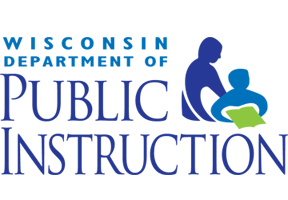Today's post is brought to you by Carrie.
One tool that has changed the way our English PLC gathers and collects data is Google Forms. Through the use of Google Forms, our team is able to accumulate focused data around specific standards, provide timely feedback to students, and utilize data to drive instruction and interventions. The process we use is as follows:
1. Using Google Forms ( found under the “Create” button in Google Drive), we develop a quick check assessment that usually utilizes multiple choice questions, although it is possible to create forms for short answer and longer written responses. Each question is centered around a specific learning target or standard.
2. Once the form has been created, we then share the form, or link it to our school webpage, in order for students to access the assessment. (Tip: A good first question is for students to enter their name! Although the form automatically collects usernames, it is quicker and easier to look at results and data with names next to it!!)
3. At this point, we (the teachers) take the assessment in order to create an “answer key” for later. Google Drive will also automatically create a form in your Drive for responses.
3. After the assessment has been taken by the students, we insert a Script called “Flubaroo” in the Response Form. This can be found under the “Insert” heading. At the bottom of the pull-down menu is a “Script” option. Once this option is selected, the option to search the Script Gallery is given. Here is the place to search for Flubaroo.
5. At this point, Flubaroo will provide step by step directions for grading the assignment and results will be sent to you in a matter of seconds. Additionally, the teacher will have the option for the program to automatically provide the grades to each individual student.
This is a sample of the way the graded results will look:
Student Name:
|
Total %
|
#1
|
#2
|
#4
|
#5
|
#6
|
#7
|
#8
|
#9
|
#10
|
#11
|
Sample
|
80%
|
1
|
1
|
0
|
1
|
1
|
0
|
1
|
1
|
1
|
1
|
Sample
|
50%
|
1
|
0
|
1
|
0
|
0
|
1
|
0
|
0
|
1
|
1
|
Sample
|
80%
|
1
|
1
|
0
|
0
|
1
|
1
|
1
|
1
|
1
|
1
|
Sample
|
60%
|
1
|
1
|
0
|
0
|
1
|
0
|
1
|
1
|
0
|
1
|
Sample
|
90%
|
0
|
1
|
1
|
1
|
1
|
1
|
1
|
1
|
1
|
1
|
Sample
|
90%
|
0
|
1
|
1
|
1
|
1
|
1
|
1
|
1
|
1
|
1
|
Overall Totals:
|
|
90.9
|
45.45
|
45.45
|
45.45
|
59.09
|
77.27
|
81.81
|
54.54
|
45.45
|
81.81
|
At this point, we, as the teachers, are given a plethora of options for looking at assessment data. For example, not only are we given the grades for individual students, but lowest performing students are highlighted in red. In addition, the program also lists questions that were missed the most often (those highlighted in orange). Along the bottom runs the total percentages for each question. As a team, we ask ourselves why certain questions were frequently missed. For example we converse about: “Was there not enough instruction provided for this standard?” or “Was the question worded unclearly or inaccurately?” We can then use the data to go back and provide individual student intervention or whole class lessons on specific teaching points or standards.
Google Forms is a great option for collecting data that can help provide instructional and intervention opportunities. As an English PLC, the use of Google Forms has taken away some of the hassle and hours of grading individual multiple choice assessments. The time that we gain from using this tool gives us more time to better analyze results and change our instructional practices.